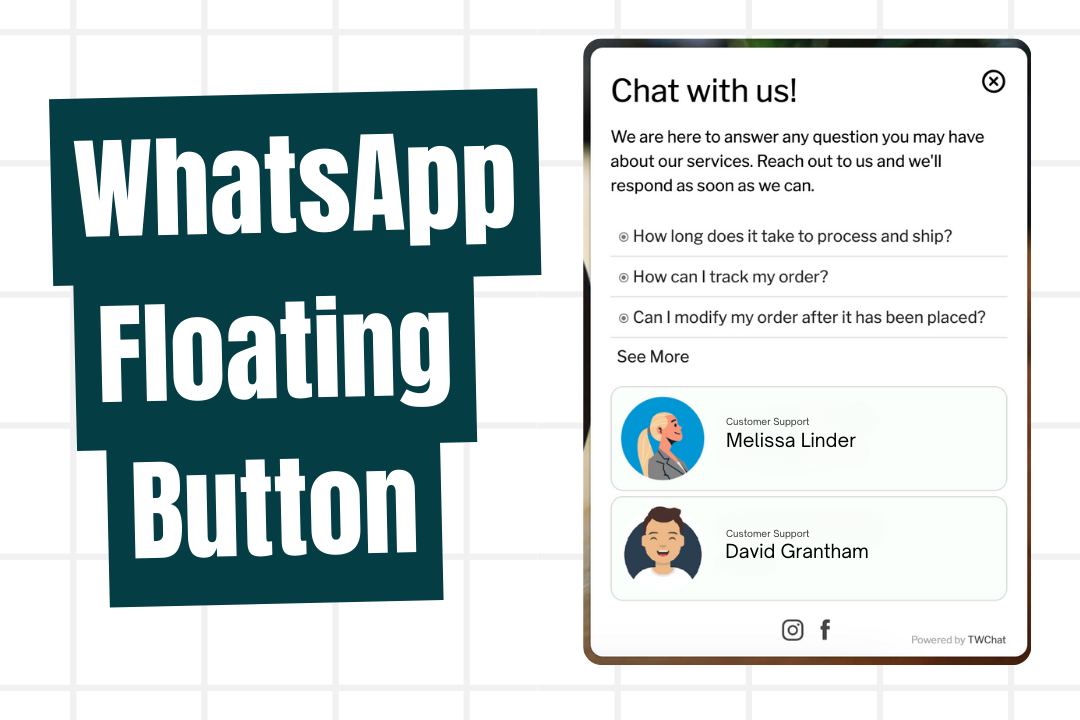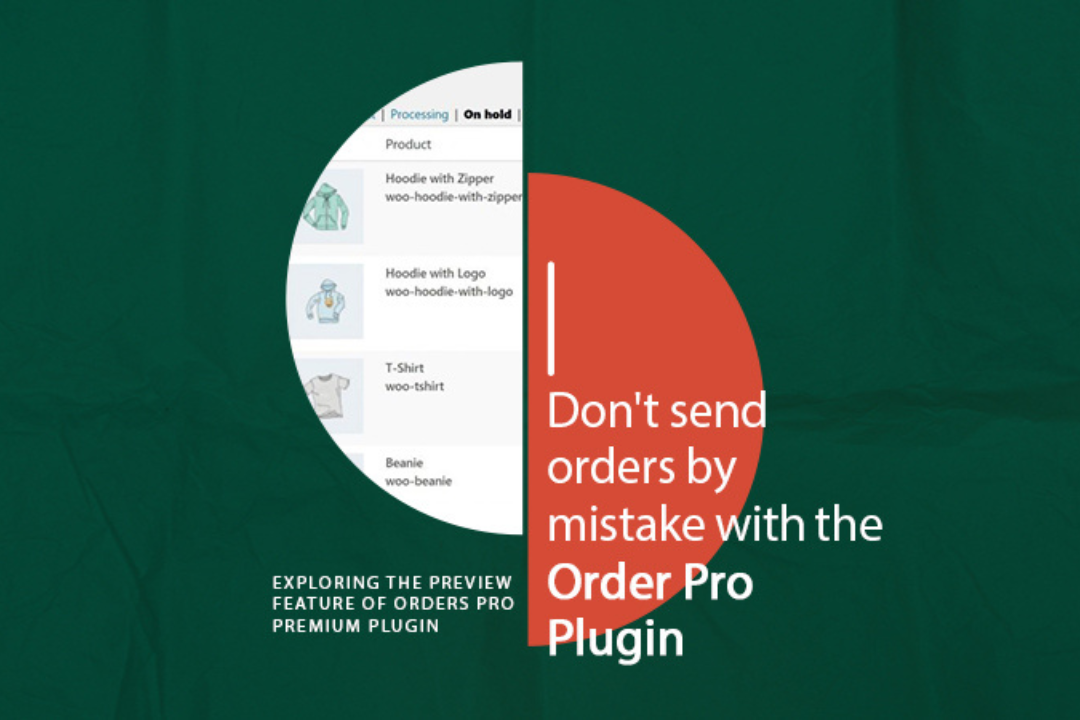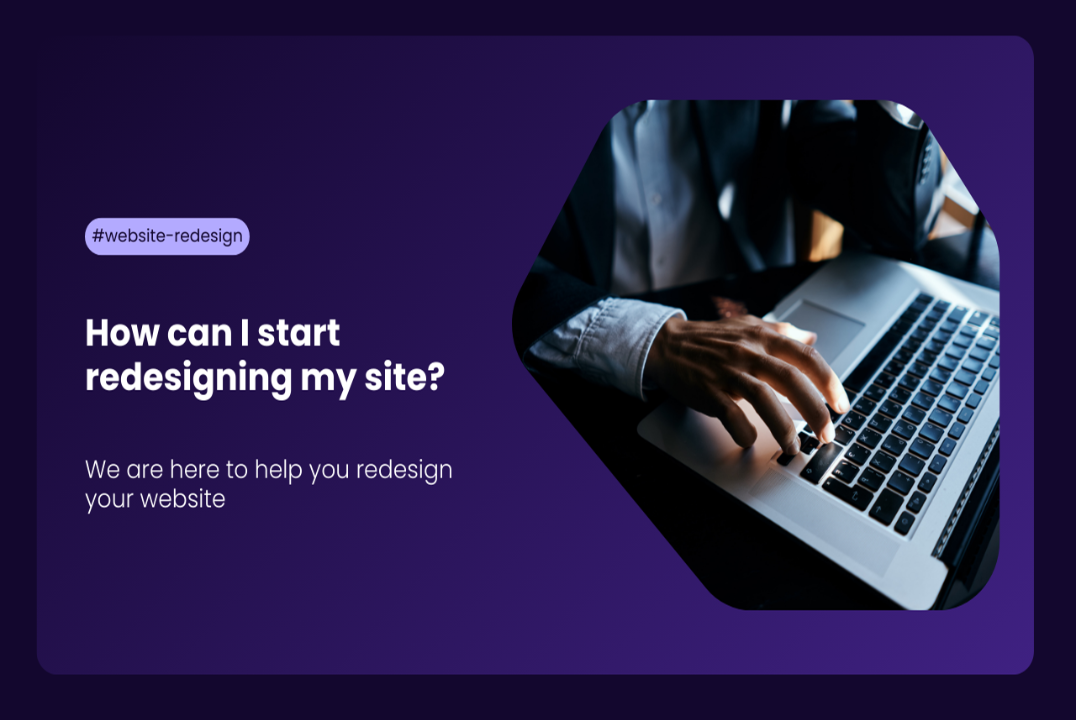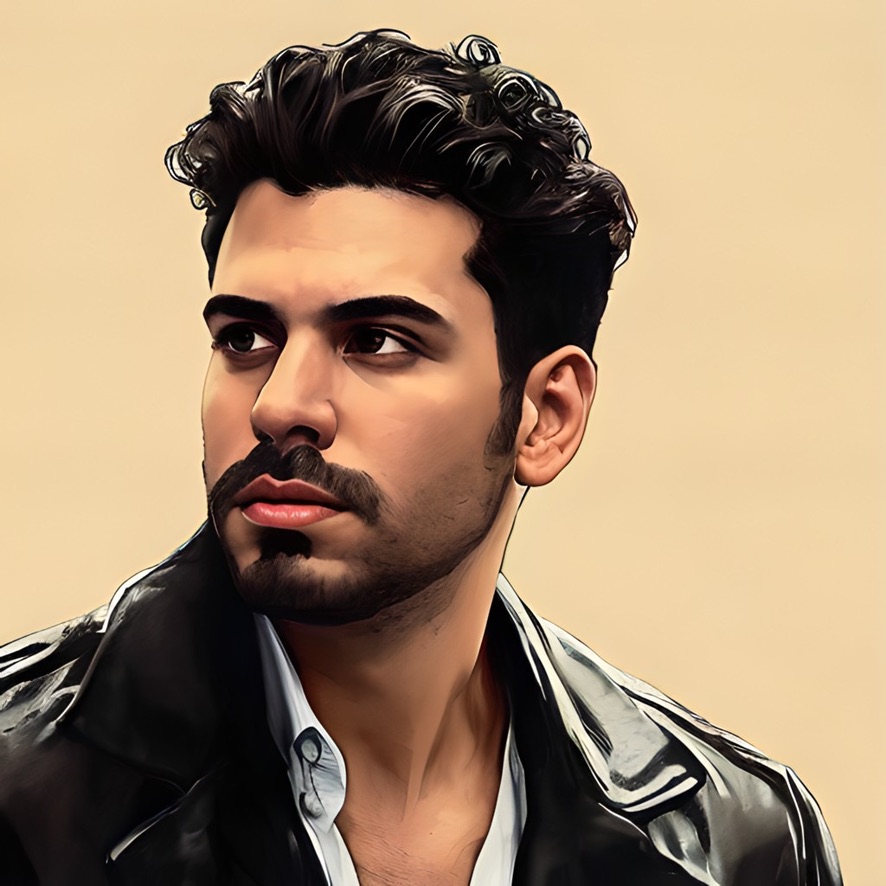How to Add a Floating WhatsApp Button in WordPress
In today’s fast-paced digital world, instant communication is key.
Businesses need efficient ways to communicate and support their customers quickly. As web developers, we constantly seek innovative ways to enhance user interaction and satisfaction. That’s where the WhatsApp Floating Button comes in. It lets visitors chat directly with you on WhatsApp, right from your website.
This post explores how a WhatsApp Chat Box can improve engagement and communication for your business. Whether you’re starting out or well-established, this feature lets you connect with customers in real-time, making their experience smoother and more satisfying.
WhatsApp Floating Button Plugin
Among the myriad tools available to enhance user interaction, the WhatsApp Floating Button Plugin emerges as a changer addition. Seamlessly integrating WhatsApp into your website’s interface, this plugin offers a direct line of communication between businesses and their audience. With its omnipresent presence, users can initiate conversations effortlessly, whether it’s to seek assistance, offer feedback, or engage in real-time dialogue. By incorporating the WhatsApp Floating Button Plugin, businesses can elevate user engagement, foster personalized support interactions, and extend their reach globally, all while signaling a commitment to streamlined communication and unparalleled user experience.
Choosing the best WhatsApp floating chat box
Choosing the best WhatsApp floating chat box plugin for your WordPress site is very important to maximize user engagement. Look for features like seamless integration, advanced user experience, and efficient support management to ensure a smooth and satisfying user interaction. With the right plugin, you can boost your website’s performance and increase your success. We offer you the full TWChat add-on package.
Here are some key benefits of adding a floating WhatsApp chat box to your website:
- Talk Anytime: Allows users to start a conversation instantly, allowing them to ask questions, ask for help or provide feedback in real time.
- Easy Communication: Provides a simple and convenient way for users to easily communicate with support without leaving your website.
- Personalized support: Use WhatsApp to provide personalized support tailored to individual needs and build a stronger connection with your customers.
- Global reach: Leverage the global popularity of WhatsApp to make your business accessible to a wider audience, whether on desktop or mobile devices.
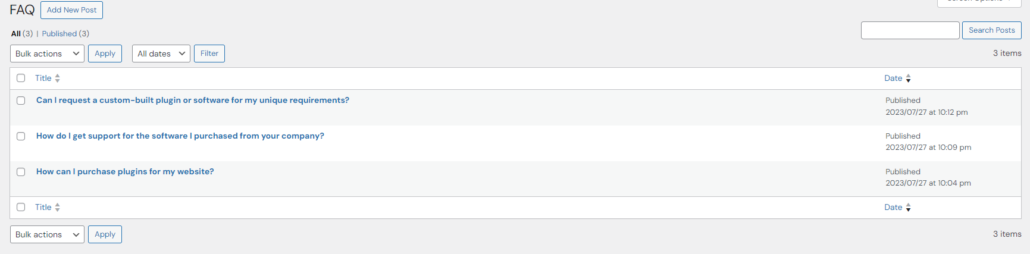
Introducing the TWChat Add-on
Want to take website communication a step further? Consider the TWChat Add-on Package. This comprehensive package goes beyond just a WhatsApp button. With using these plugins alongside the WhatsApp Floating Button, you can significantly improve user experience, increase customer satisfaction, and simplify communication with your audience. by offering two helpful add-ons Easily communicate with your users using these plugins:
FAQ in floating chat button
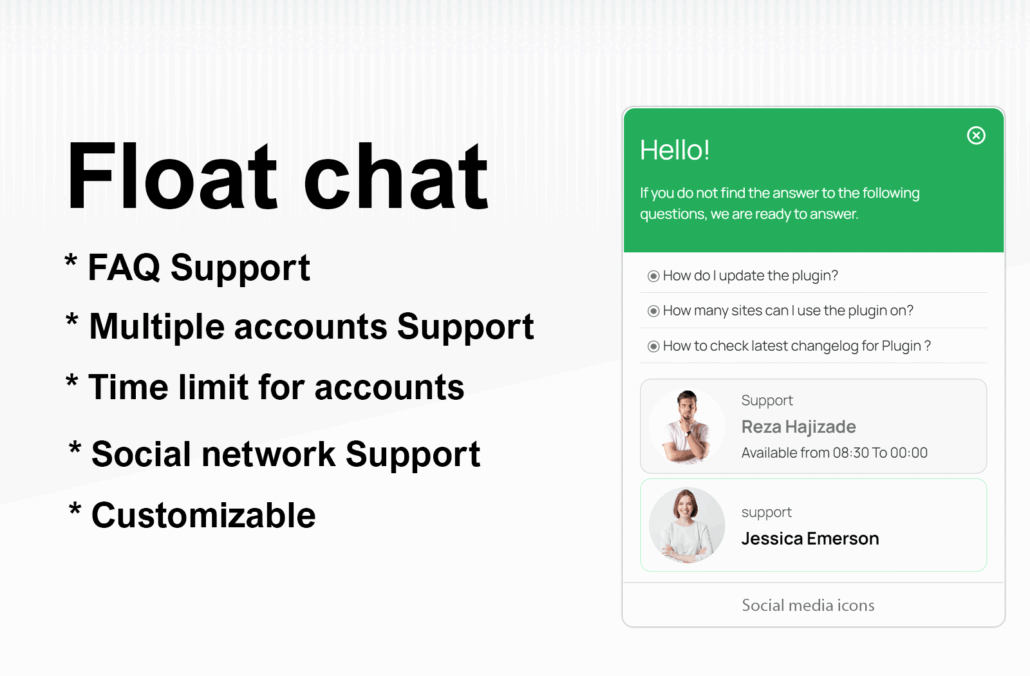
TWChat isn’t just for messaging customers. This widget allows users to contact you and ask questions directly from your website pages via a floating button. Your support team can respond instantly and provide users with the information they need. By proactively addressing common questions, you can enhance the user experience and reduce support burden.
Sending WhatsApp Messages from WooCommerce Orders
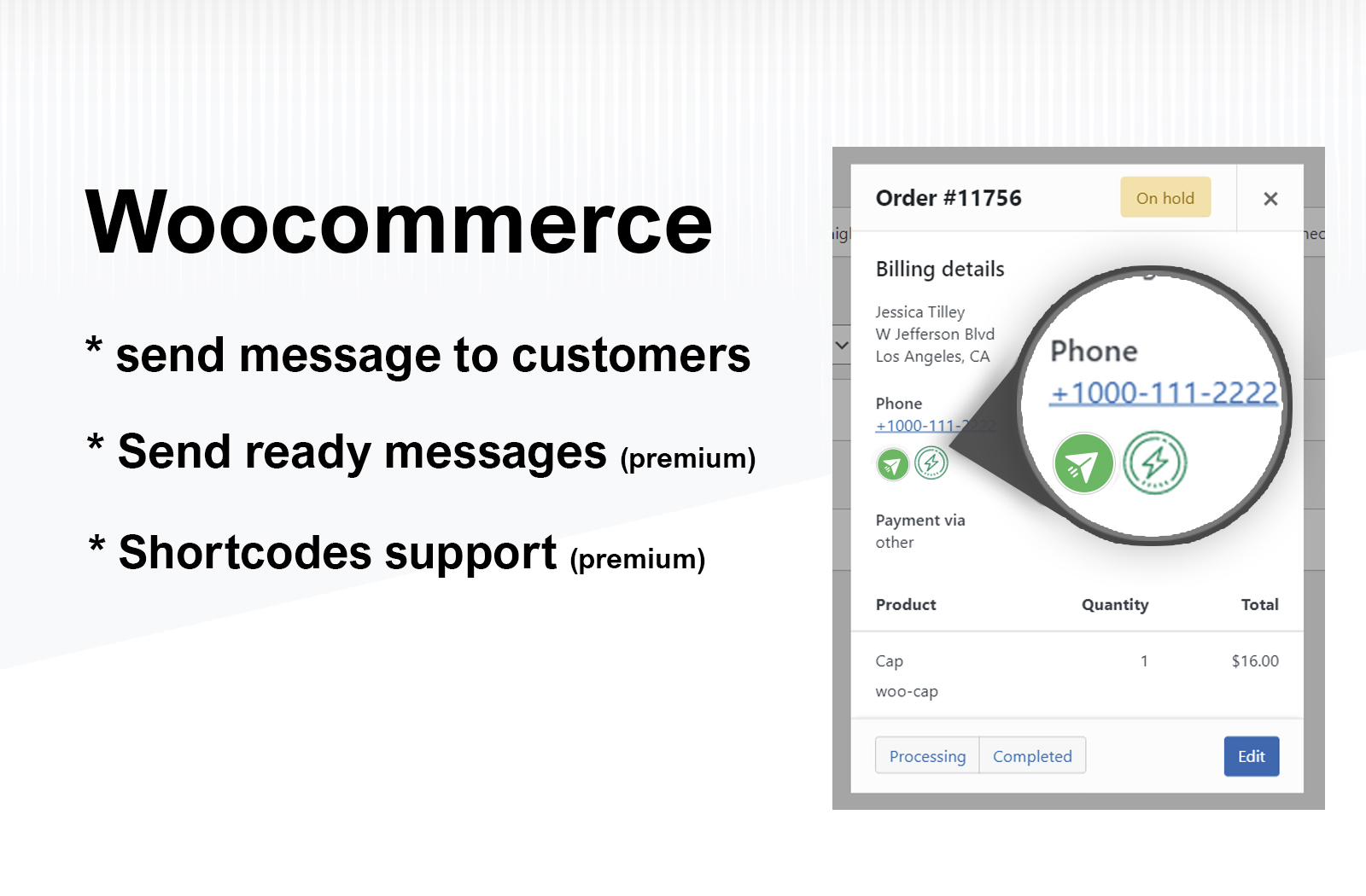
For e-commerce websites powered by WooCommerce, TWChat offers a unique feature – the ability to send WhatsApp messages directly from order details. This integration enables you to keep customers informed about their order status, shipping updates, and any other relevant information. By leveraging WhatsApp as a communication channel within the WooCommerce environment, you can deliver a personalized and efficient shopping experience, fostering trust and loyalty among your customers.
Multiple WhatsApp Accounts in Floating Chat Button
One of the outstanding features of TWChat is its ability to add multiple WhatsApp accounts within the plugin. By allowing you to add multiple accounts, this plugin ensures that you can effectively handle customer inquiries and provide a personalized and responsive experience.
How to install
Here are two ways to install the TWChat plugin to use the WhatsApp floating button on your WordPress website:
- From the WP admin panel, click “Plugins” -> “Add new”.
In the browser input box, type “Two Way chat”.
Select the “Two Way chat” plugin and click “Install”.
Activate the plugin. - Download the plugin from button below.
Save the .zip file to a location on your computer.
Open the WP admin panel, and click “Plugins” -> “Add new”.
Click “upload”.. then browse to the .zip file downloaded from this page.
Click “Install”.. and then “Activate plugin”.
Free WordPress WhatsApp Floating Button
Adding a WhatsApp button to your website opens up a range of benefits. By providing users with a familiar and convenient way to connect instantly, businesses can build stronger relationships with customers and provide timely support when needed. Whether your goal is to increase sales, improve customer satisfaction, or better connect with your audience, the WhatsApp button is a powerful tool to achieve your goals.
Empowering instant connections is key to a smooth user experience. The WhatsApp button bridges the gap between your website and a familiar messaging platform, allowing for real-time communication and effortless support. This fosters a more personal connection with your customers, leading to increased engagement and ultimately, happier users.
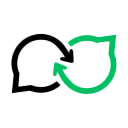
Download the TWChat plugin today for a free trial! Transform your WordPress website’s communication capabilities and unlock a world of effortless user engagement.
Explore our blog for valuable content and stay updated on the latest customer engagement trends.