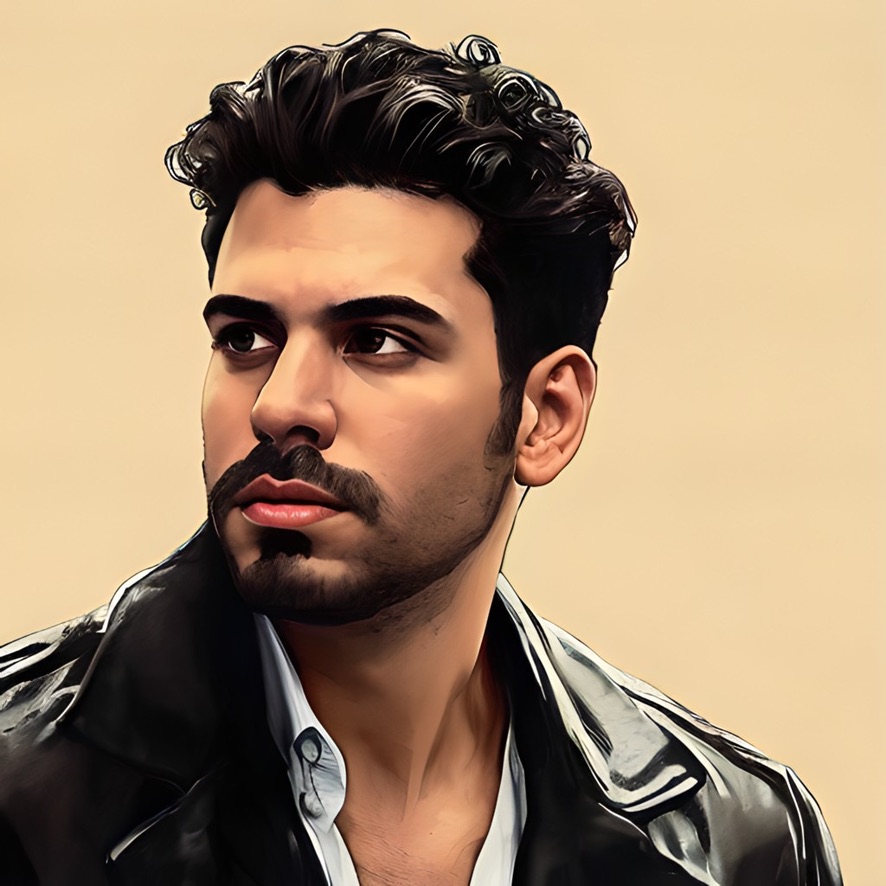PanGuards
Installation
Last Updated: March 10, 2024This guide will walk you through the installation process for PanGuards, a Laravel script. Prerequisites Server Installation Steps Follow these steps to extract files, configure the environment, set permissions, and finalize installation by accessing the setup page. Step 1: Extract...
Install on cPanel
Last Updated: March 13, 2024For cPanel installation, please follow the instructions provided in the video. If you encounter any issues during the installation, feel free to refer to the server installation steps above or seek assistance from the PanGuards support team.
How to Create Keys
Last Updated: April 9, 2024Follow these steps to create a key for user access within your Outline VPN account: 1. Click on “Keys“ Start by navigating to the “Keys” section within your PanGuards dashboard. This is where you manage all the keys associated with...
How to Manage Keys
Last Updated: April 9, 2024Keys Actions Button Utilize the actions button to manage your keys within your PanGuards account: Show Clicking on “Show” allows you to access comprehensive details about the key, including its name, associated email, payment status, and more. As you can...
How to add a new User
Last Updated: April 8, 20241. Access User Management Go to the “Users” section within your Outline VPN dashboard. 2. Start creating a user Click on the “Create” button to initiate the user creation process. 3. Enter User Information 4. Specify referred Choose the referral...
How to Manage Users
Last Updated: April 9, 2024Users Actions Button Here, we introduce the various buttons available in the dropdown action button for users, detailing the purpose of each option: Show Clicking on “Show” allows you to view the user’s profile details, including their email address, date...
How to add a new Outline Server
Last Updated: April 8, 2024Follow these simple steps to create a new server in your Outline VPN. 1. Access your account Get started by logging into your account on the PanGuards platform. 2. Go to the servers After successfully logging in, go to the...
How to Remove a Server
Last Updated: April 8, 2024Learn how to efficiently remove a server that you’ve previously created in your Outline VPN setup with these step-by-step instructions. 1. Remove Related Key Before proceeding with the server deletion process, it’s crucial to remove any related keys associated with...
How to add a plan
Last Updated: April 9, 2024Follow these steps to create a new plan for your PanGuards account: 1. Navigate to Plans Begin by accessing the Plans section on your PanGuard dashboard. 2. Click Create Next, click on the Create button to initiate the plan creation...
How to Manage Plans
Last Updated: April 9, 2024Plans Actions Button Follow these steps to manage your plans within your PanGuards account: 1. Access Plans Start by navigating to the Plans section from your PanGuards dashboard. 2. Click Actions Button Click on the Actions button associated with the...
PanGuards dashboard Settings
Last Updated: April 8, 2024Here, we introduce the various settings available within the PanGuards dashboard, providing explanations for each section: 1. Settings Button Access the general settings and configurations for your PanGuards account by clicking on the “Setting” button. 2. Welcome The most basic...