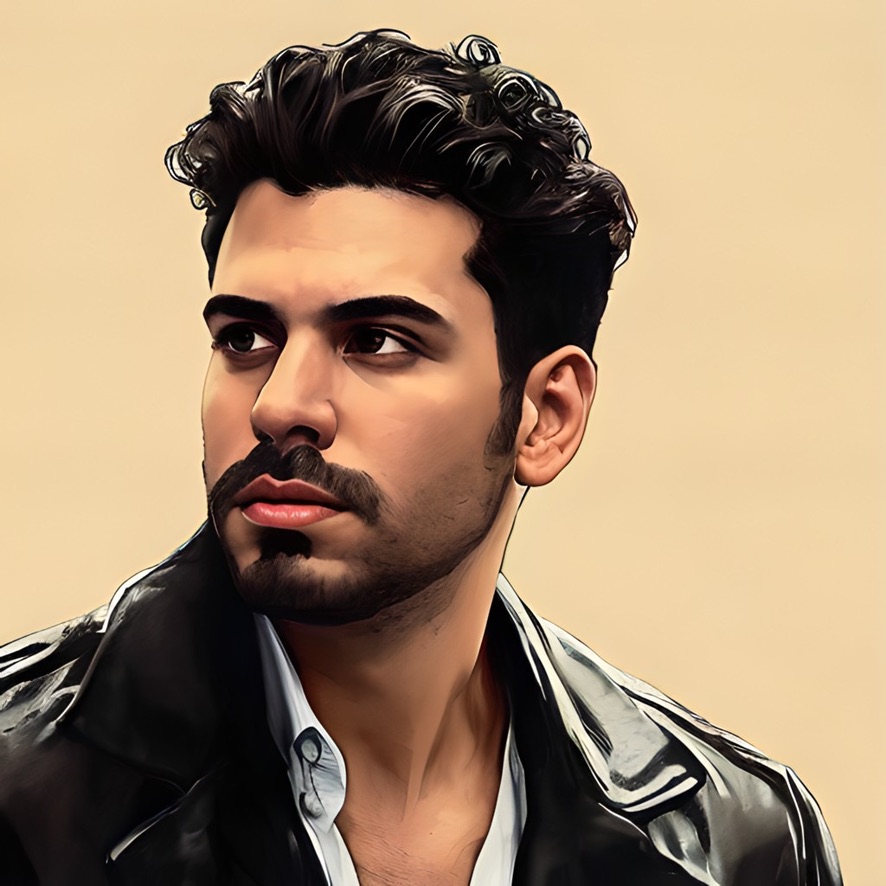Chat with us
We are here to answer any question you may have about our services. Reach out to us and we'll respond as soon as we can.
-
⦿ How can I purchase plugins for my website?To purchase plugins for your website, follow these steps: a. Navigate to the "WordPress Plugins" section. b. Browse through the available plugins and select the ones that best suit your requirements. c. Click on the "Add to Cart" button next to each plugin you wish to purchase. d. Once you have added all the desired plugins to your cart, proceed to the checkout page. e. Provide the necessary billing and payment information to complete the purchase securely. f. After a successful payment, you will receive a confirmation email with download instructions and license details for the purchased plugins.
-
⦿ How do I get support for the software I purchased from your company?We're here to provide ongoing support for any software you've purchased from us: a. Sign in to your account. b. Once logged in, navigate to the "Support" section to submit a new support ticket. c. In the support ticket, detail the problem you are facing or the information you need assistance with. d. Our support team will promptly review your ticket and respond with a solution or clarification within the agreed-upon response time.
-
⦿ Can I request a custom-built plugin or software for my unique requirements?Absolutely! We take pride in crafting custom solutions to perfectly match your specific needs. To request a custom-built plugin or software or website, Write us.