With the TWChat Add-on Package Supercharge your WordPress development
Are you a WordPress developer looking for WordPress plugin to simplify user interaction and support on your website? Check out TWChat Add-on Package, a powerful collection of plugins designed to manage website communications. With these tools at your disposal, you can enhance user experience, reduce support requests, and simplify communication with your audience.
The TWChat Add-on Package is a comprehensive solution that equips you with two essential plugins:
1.Floating FAQ widget plugin
The Floating FAQ Widget plugin is designed to reduce support requests by providing an FAQ section in a convenient floating widget.
Features of floating question and answer widget:
- Seamless integration and advanced user experience
- Easy access to frequently asked questions
- Increasing user satisfaction and support team efficiency
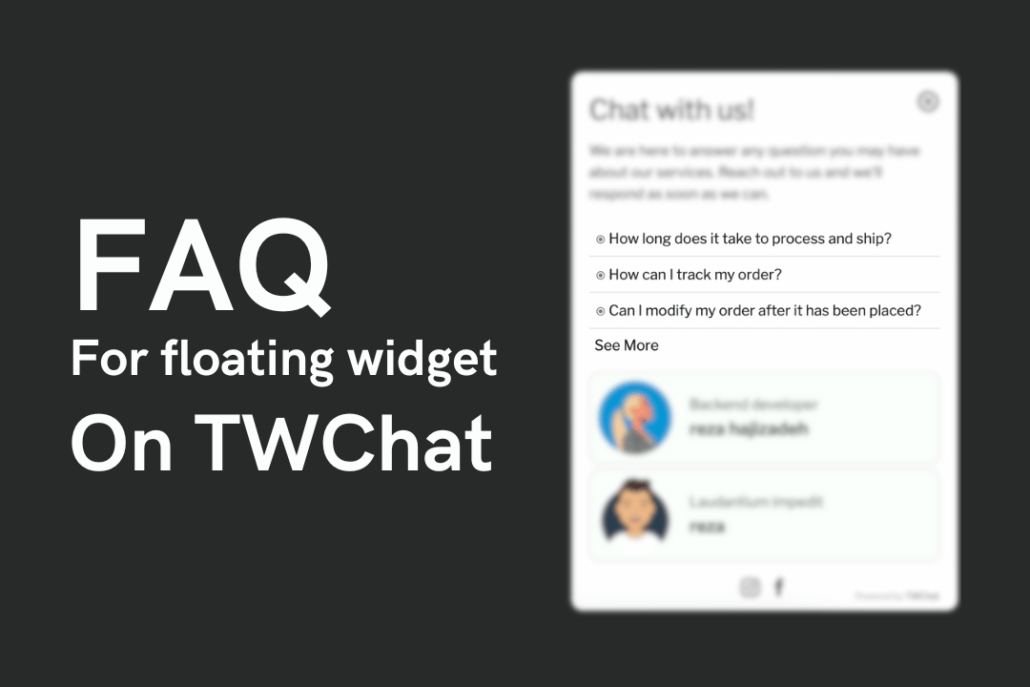
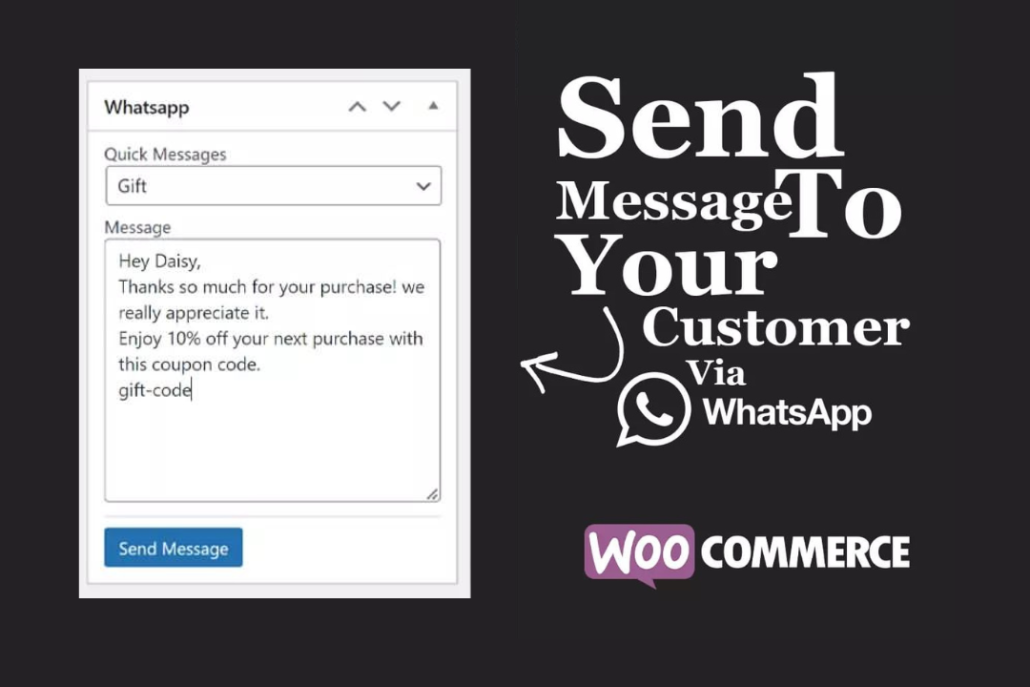
2. Ready messages Plugin
The Ready Messages plugin is an invaluable tool for WordPress developers looking to simplify communication with their audience.
The features of Ready Messages plugin:
- Create short codes for common messages
- Send notes as messages directly from the WooCommerce page
- Simplifying communication and improving user interaction
What does TWChat do?
TWChat Add-on Package | Send or Get messages from users Through WhatsApp or other common platforms. This is Two Way Communication.😉
TWChat has two main functions: sending messages to clients and receiving messages. Additionally, it offers other features to improve your support and marketing strategies.
Unlocking the Potential: TWChat Plugin Features
TWChat offers a comprehensive package that encompasses two distinct parts: Free and Premium. Let’s delve into the offerings of each:
Free Package
In the free package, TWChat provides users with essential features to enhance interaction and user engagement:
- Multiple Accounts: Add multiple accounts effortlessly within the widget to broaden your reach and streamline communication channels.
- Account Access Time: Define the availability time for each account, ensuring efficient management of communication schedules.
- Customizable Style: Fully customize the appearance of the chat widget to seamlessly integrate with your website design, fostering a cohesive user experience.
- Social Networks Integration: Display links to your social network profiles, including Instagram, Facebook, YouTube, and more, to expand your online presence and foster community engagement.
Premium Package
Upgrade to the premium package to unlock advanced functionalities tailored to streamline your WordPress development:
- WOO Notes: Effortlessly send notes about WooCommerce orders with just one click, enhancing order management and customer communication efficiency.
- Ready Messages Plugin: Prepare message templates and send them instantly, saving time and streamlining communication with your audience.
- Shortcodes: Format messages using a plethora of shortcodes, including Name, Phone Number, Email, and more, offering unparalleled customization and personalization options.
- FAQ: Reduce support inquiries by providing users with an FAQ section, empowering them to find answers to common questions and decreasing message volume.
Ready to take your customer support to the next level?
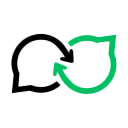
The TWChat Add-on Package is the ultimate solution for WordPress developers seeking to optimize communication, enhance user experience, and empower their clients to provide exceptional customer service. Explore the individual plugin pages for a deeper dive into their functionalities and unleash the power of streamlined support on your WordPress projects. Explore the individual functionalities of each plugin component to unlock the full potential of efficient support in your WordPress projects.
Take your WordPress development to the next level today with the TWChat plugin.
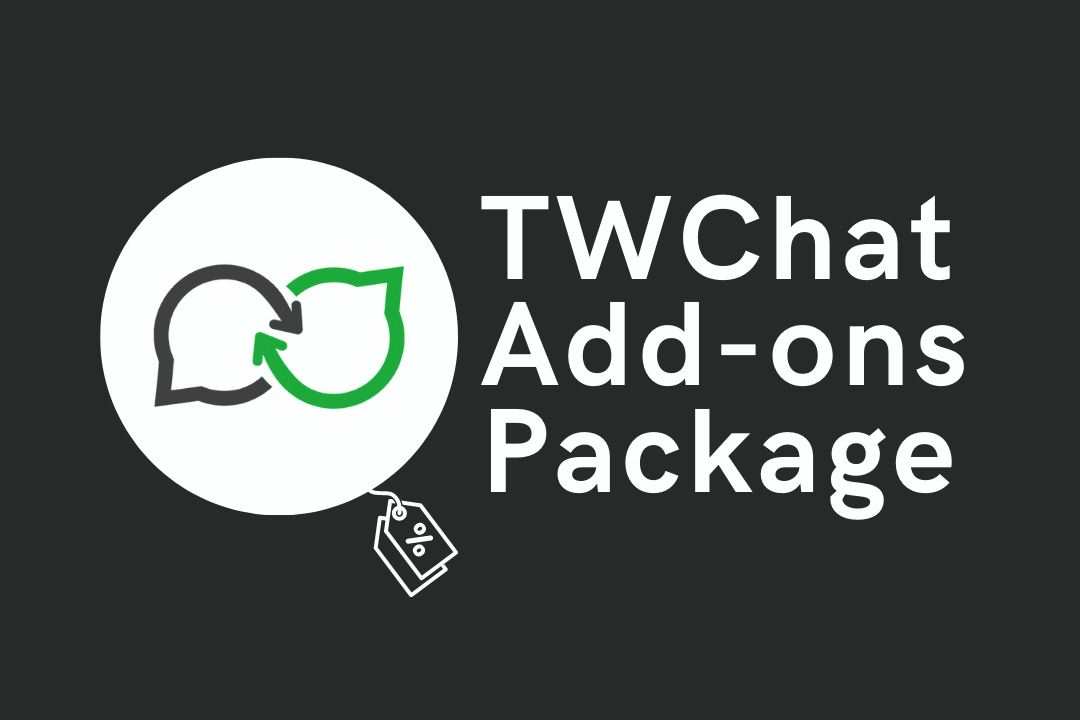
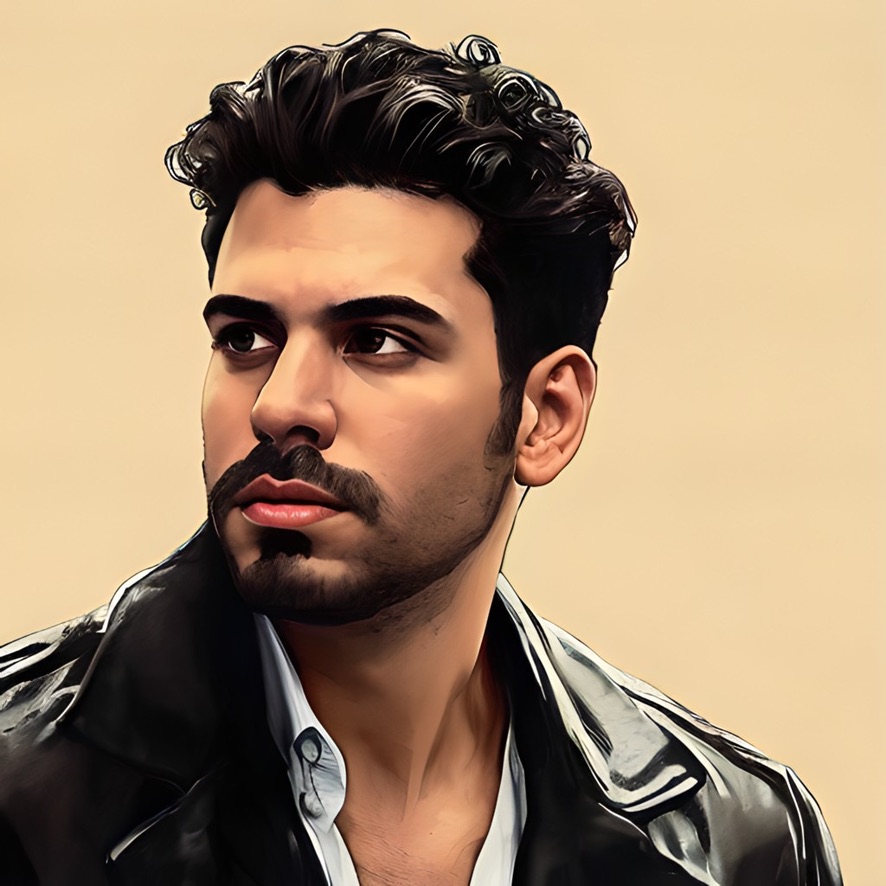


Alessia Bianchi
Is it possible to send order notes to customers via WhatsApp?
Reza (verified owner)
Yes it’s possible.