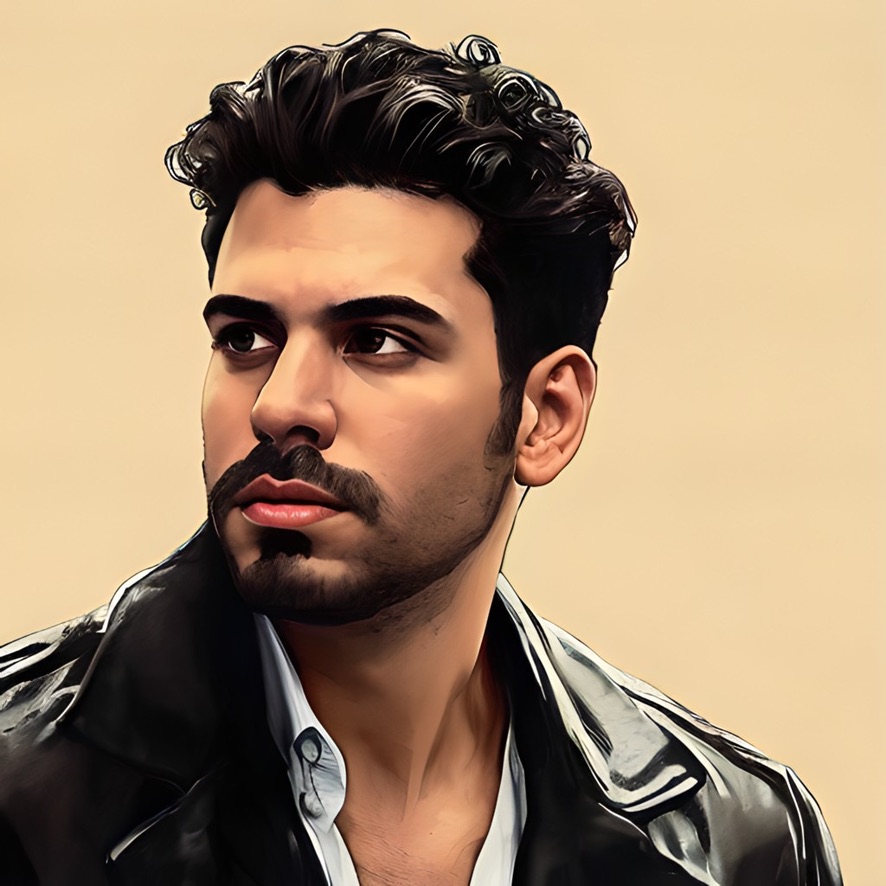After installing and activating the plugin you can find the plugin settings on the WordPress sidebar.
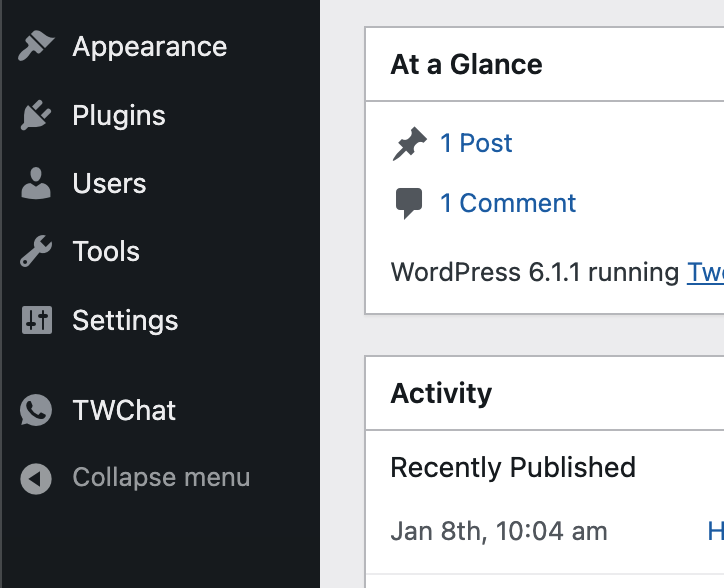
You can enable and disable the options of the plugins.
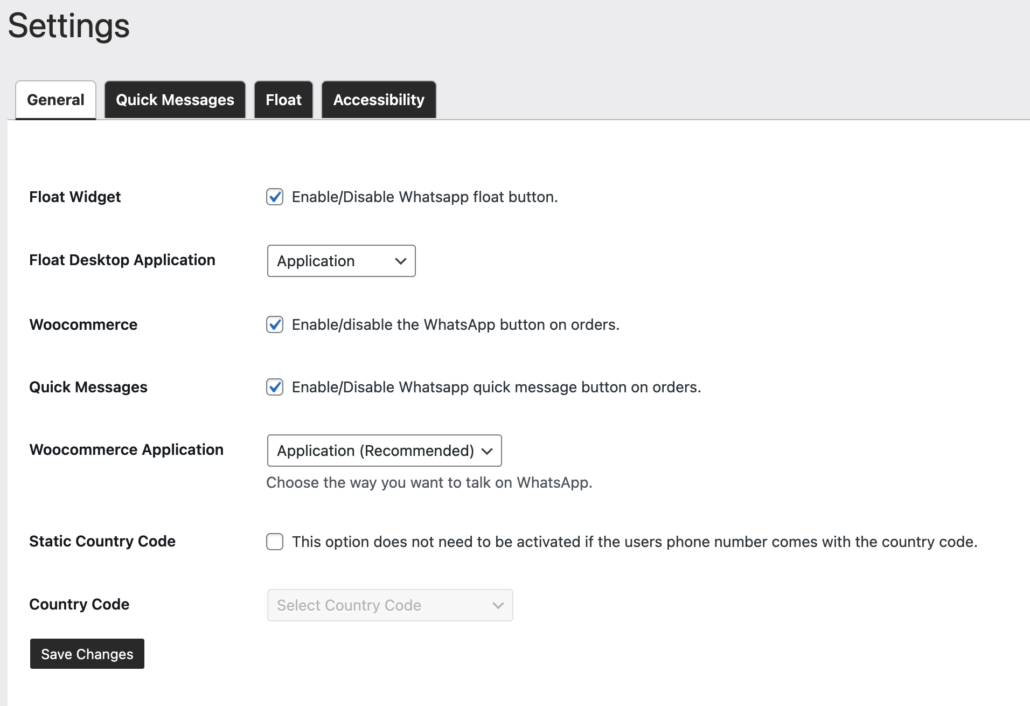
1- The Float widget allows your customers to send messages to you, after activation you can customize the widget in the Float tab.
2- Mobile customers send messages by default from the mobile WhatsApp application. but for desktop users, you can decide whether your customers send messages from the web application or WhatsApp application, or Auto we recommend choosing Auto.
3- The WooCommerce option Allows you to send messages to your customers, after activation you will able to send messages to your customers from the WooCommerce orders.
4- Ready messages activation. you will able to send prepared messages to your customer from the WooCommerce orders.
5- choose an application to start chatting with your customer. WhatsApp application is our recommendation.
6- If country code is not included on your customers phone number, you can use static country code.
7- This fieald will be enable when “static country code” is enable. if you are useing the static country code, so choose the country code.