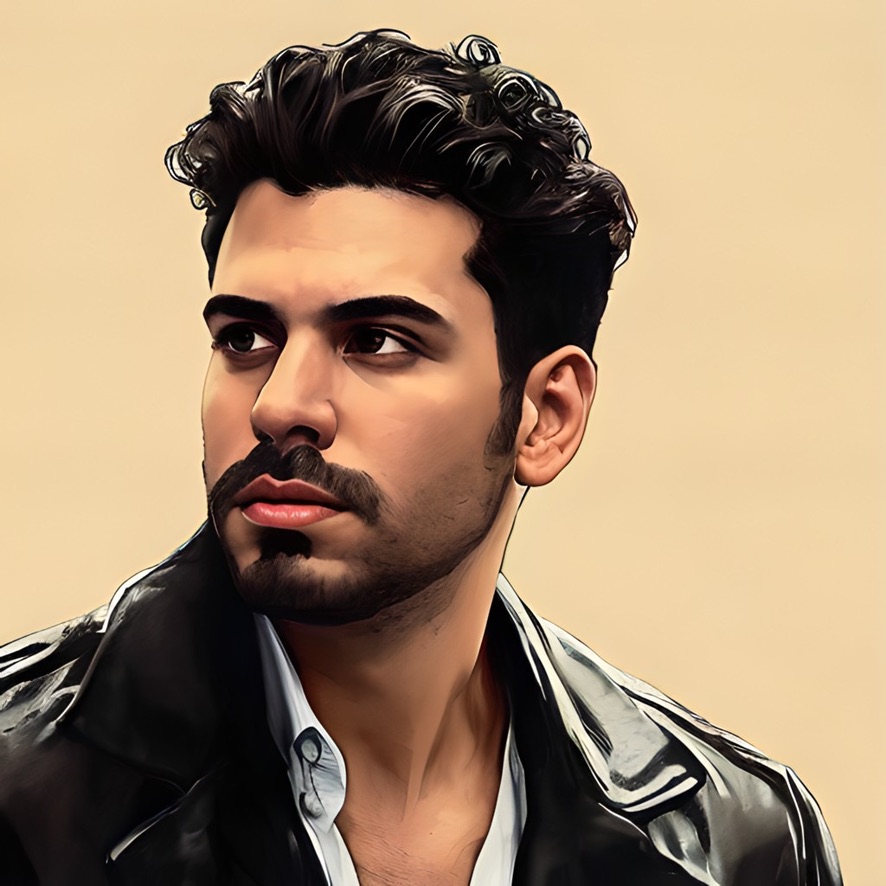1. Access User Management #
Go to the “Users” section within your Outline VPN dashboard.
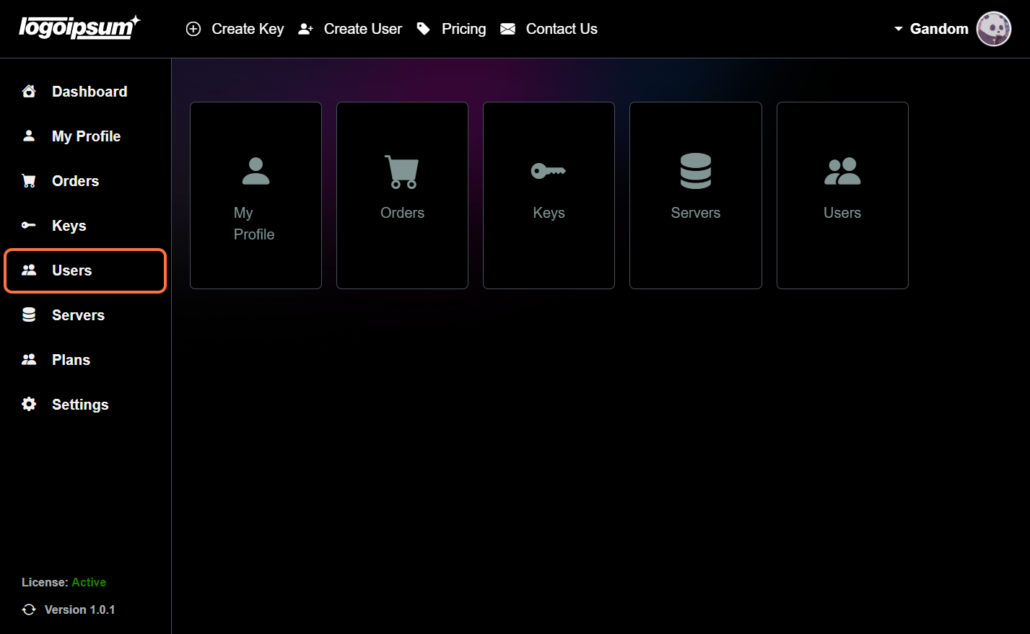
2. Start creating a user #
Click on the “Create” button to initiate the user creation process.
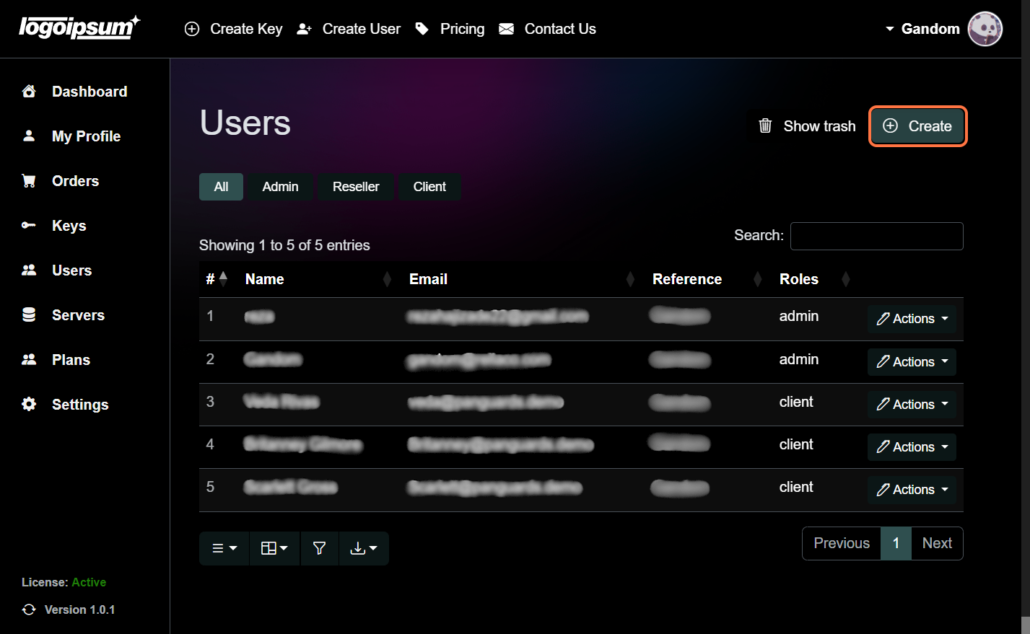
3. Enter User Information #
- Type in the desired username for the new user.
- Provide the user’s email address in the corresponding field.
- Set a password for the user account.
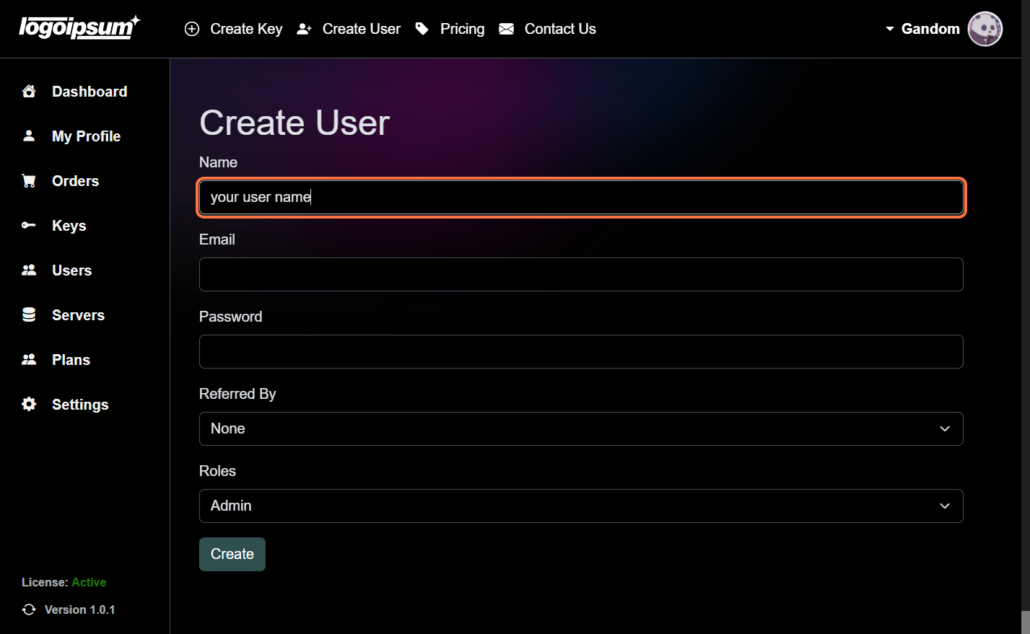
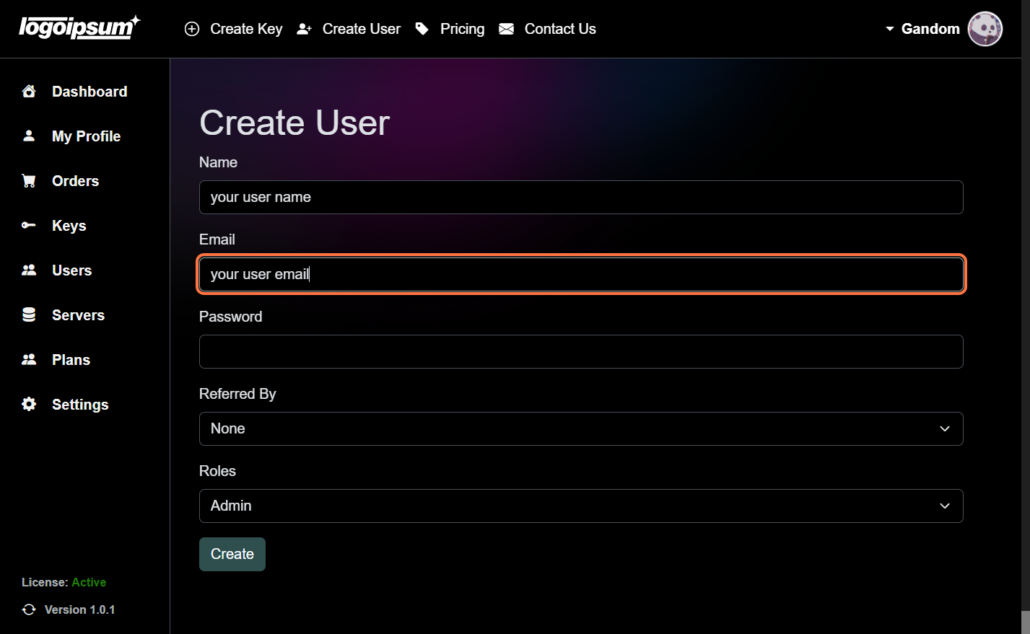
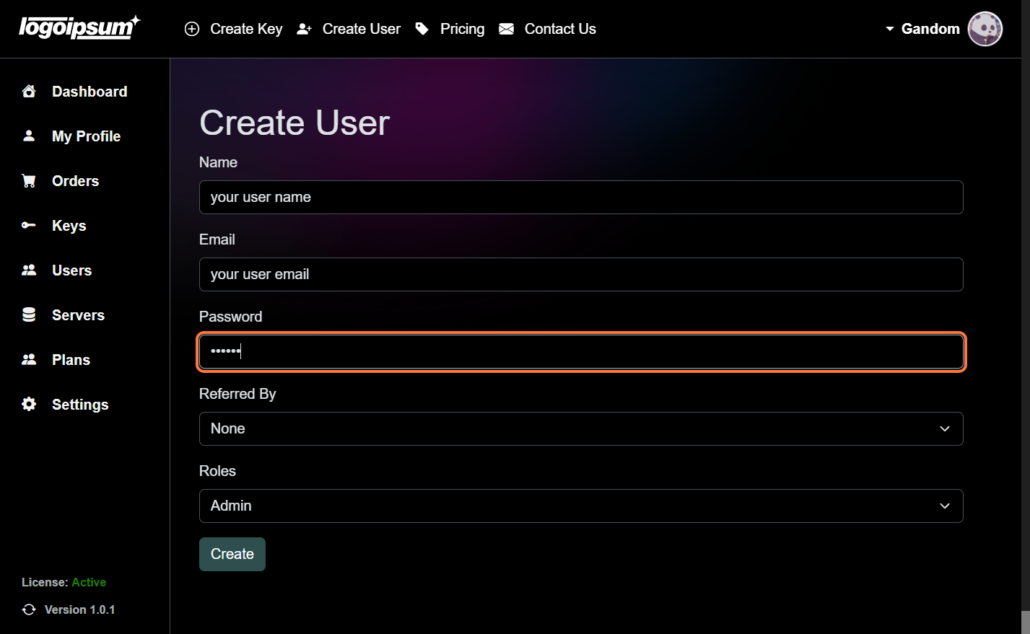
4. Specify referred #
Choose the referral source from the available options.
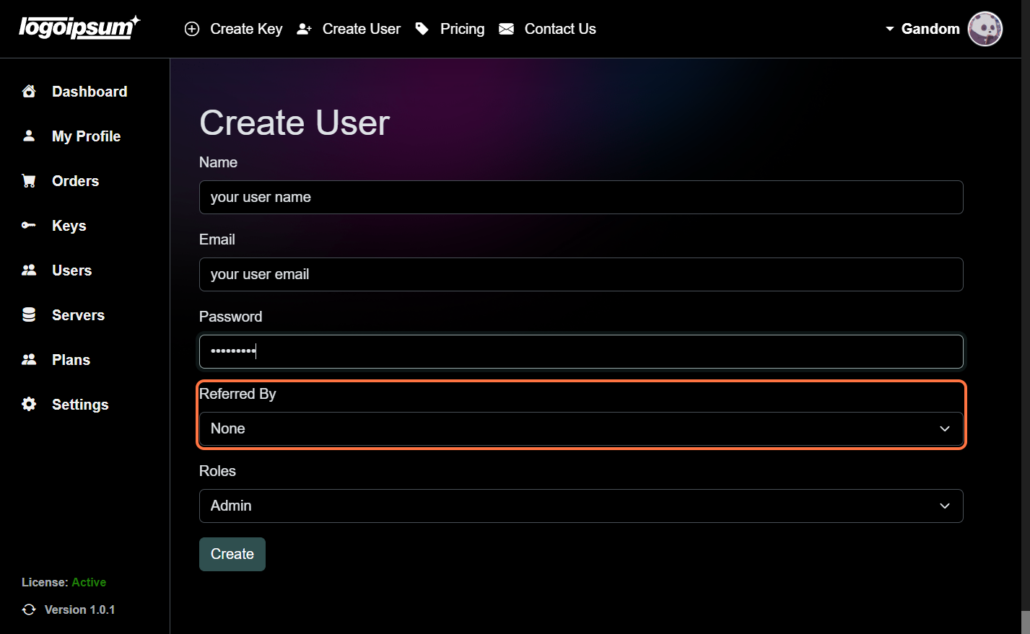
5. Assign User Roles #
Select the appropriate user roles based on the permissions required for the user.
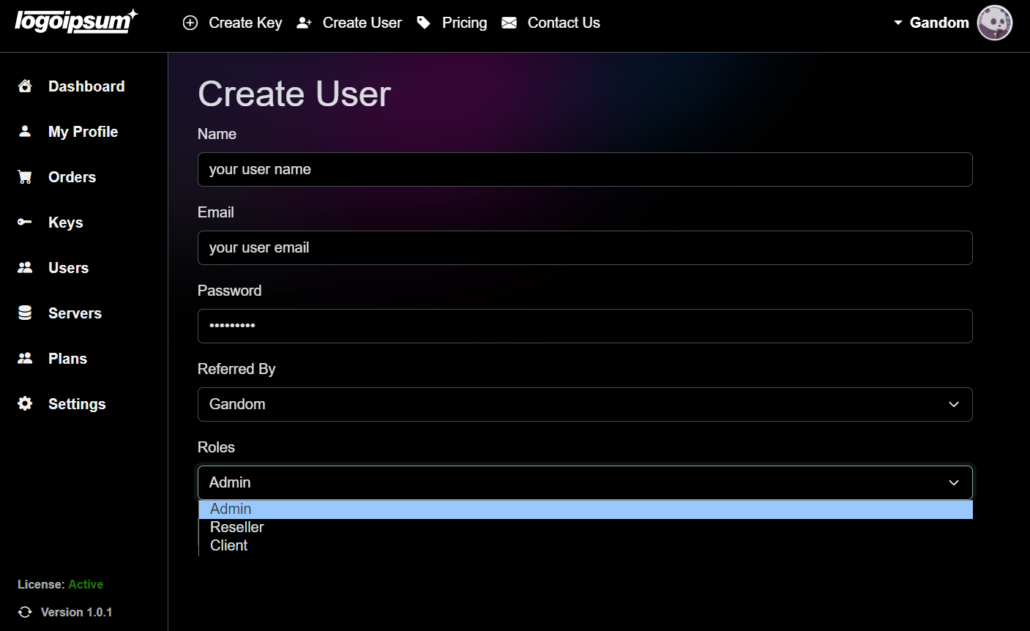
6. Finalize User Creation #
Once all information is entered and roles are assigned, click on the “Create” button to finalize the user creation process.
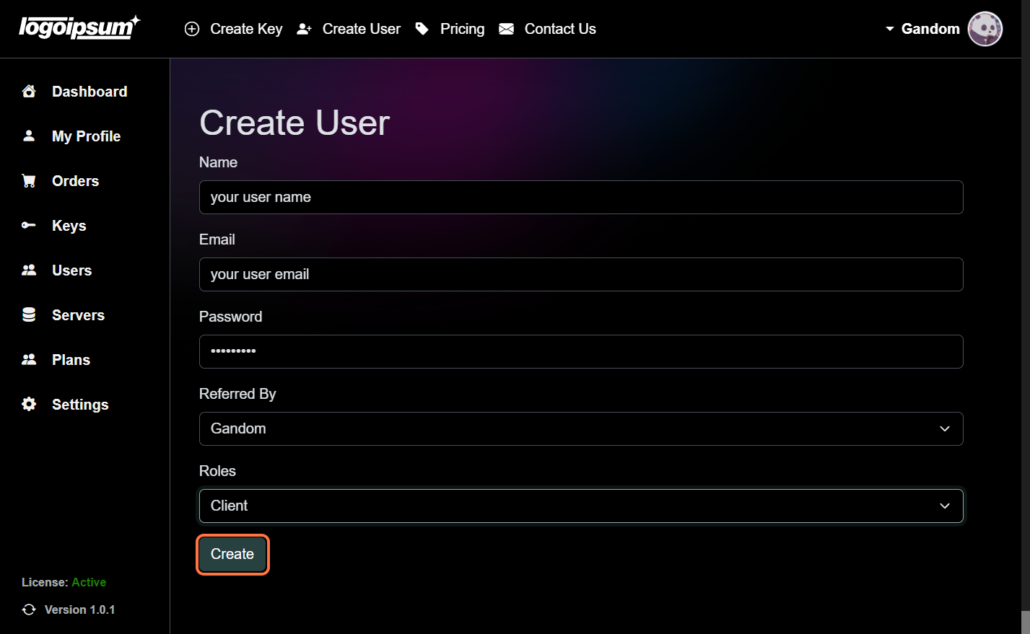
By following these steps, you can efficiently add a new user to your Outline VPN account, ensuring secure access and proper permissions for network usage.