Users Actions Button #
Here, we introduce the various buttons available in the dropdown action button for users, detailing the purpose of each option:
Show #
Clicking on “Show” allows you to view the user’s profile details, including their email address, date of registration, and referral link.
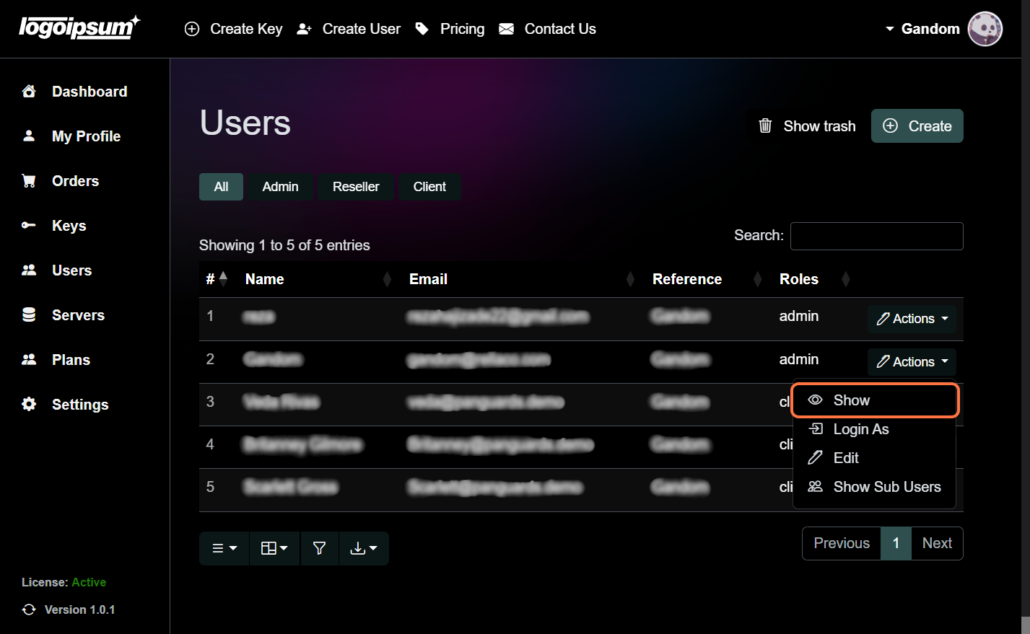
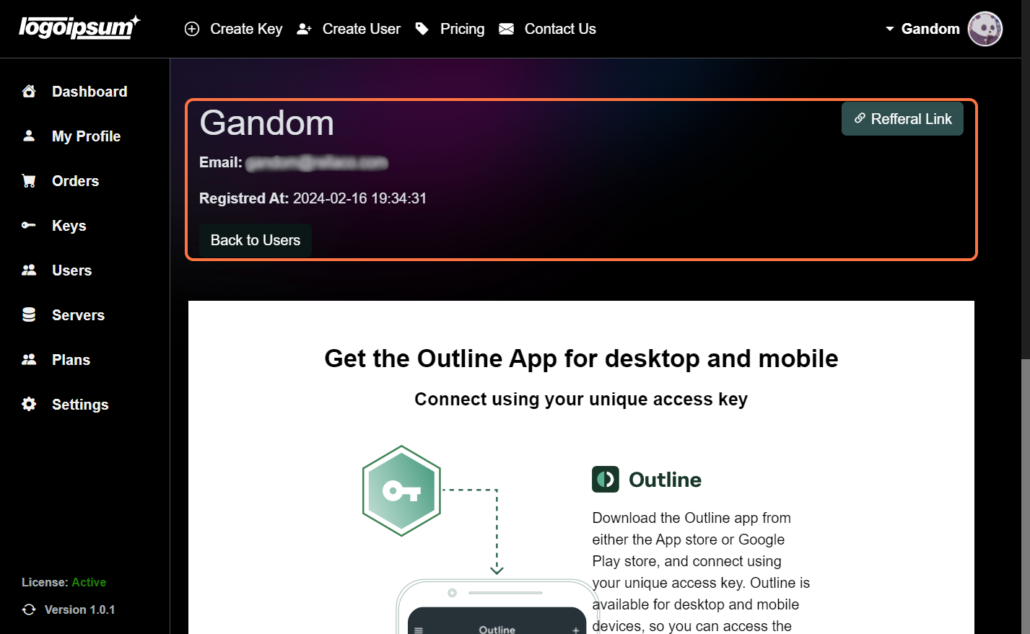
Login as #
The “Login as” option enables administrators to access the account of any user directly.
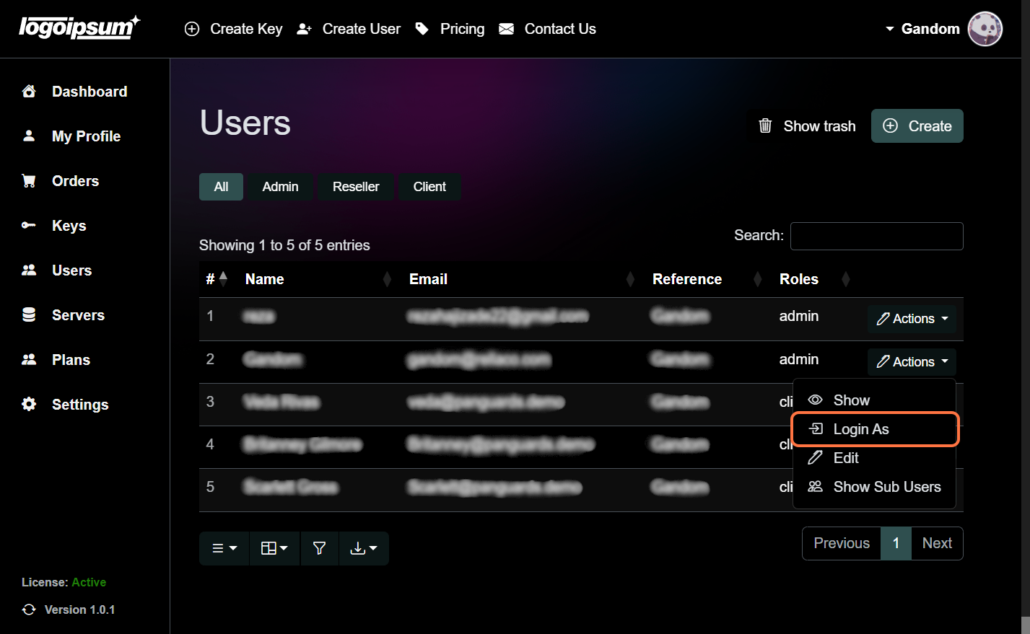
Edit #
Utilize the “Edit” button to modify user details such as username, email, roles or password.
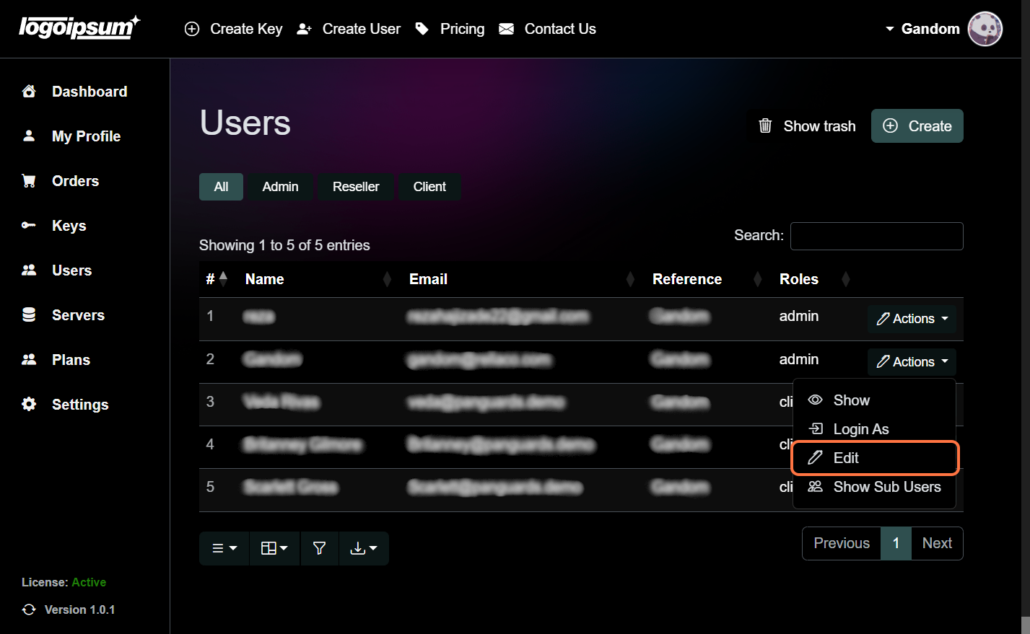
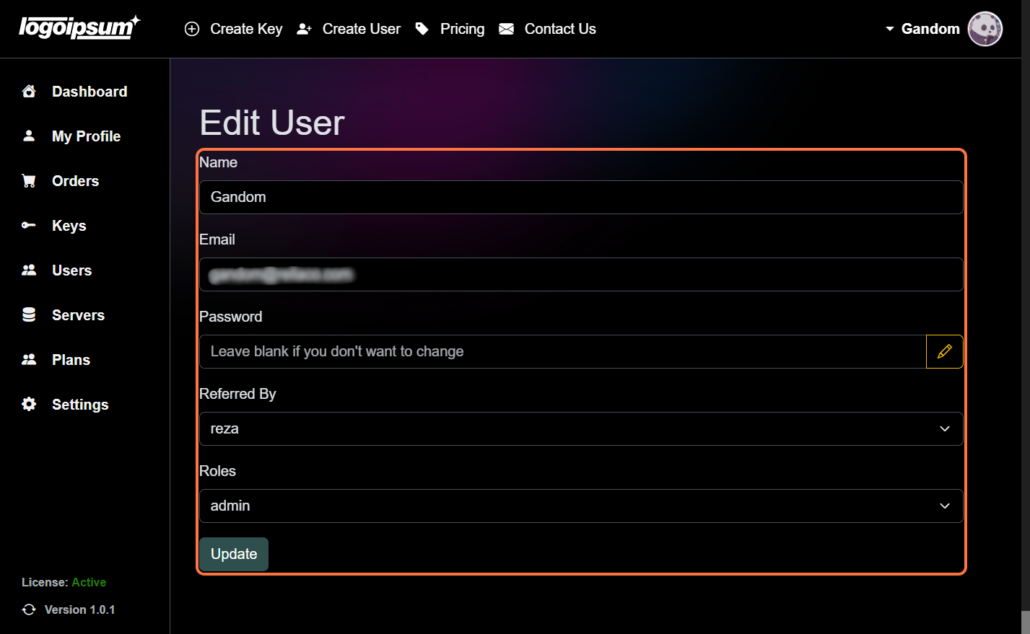
Show Sub Users #
This section displays any sub-users associated with your account.
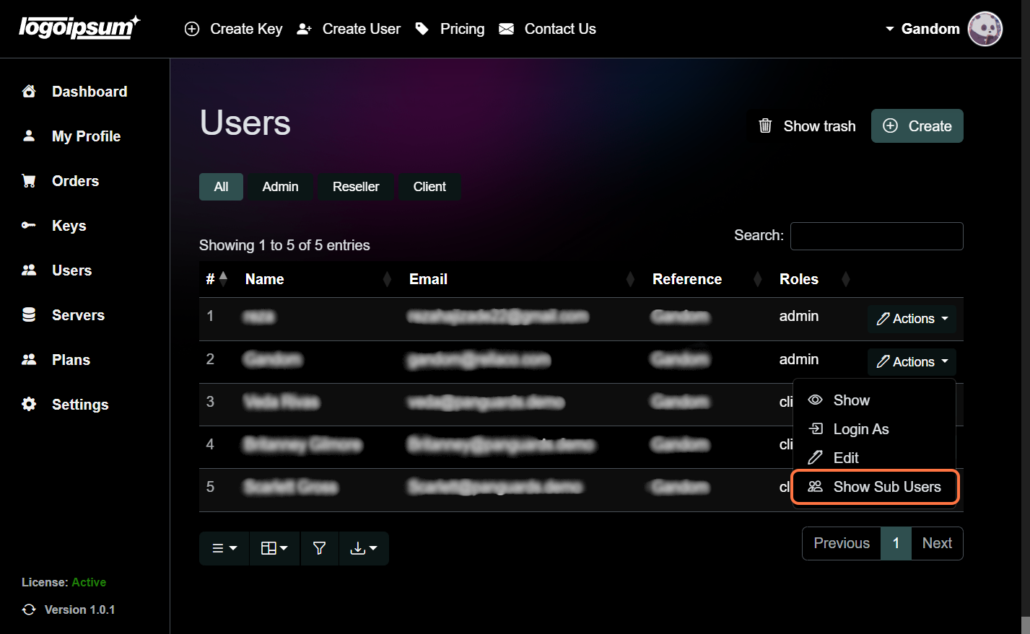
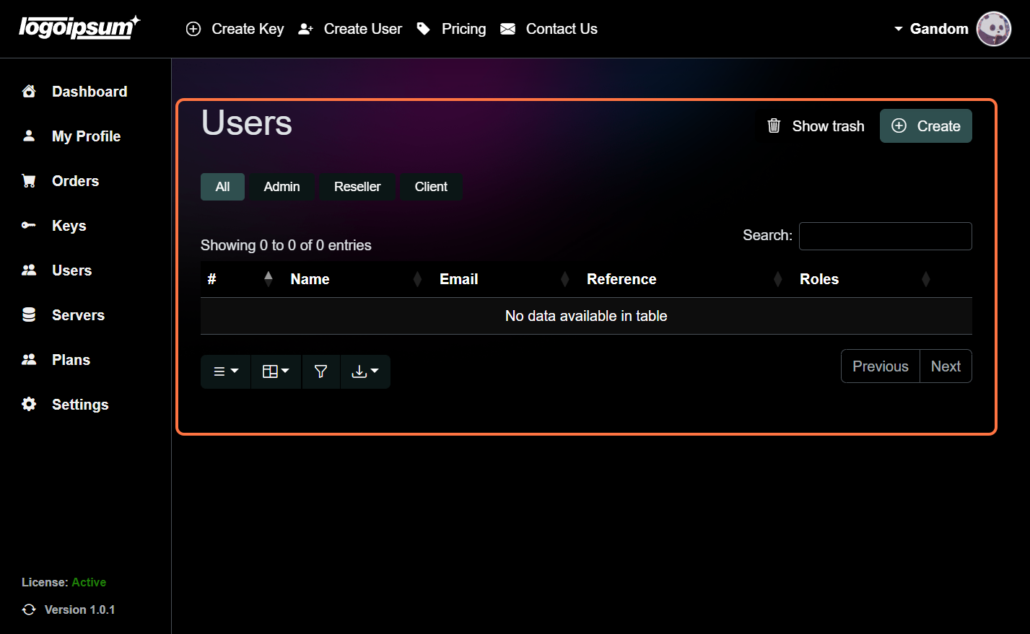
Delete #
The “Delete” button provides the functionality to remove users from the system.
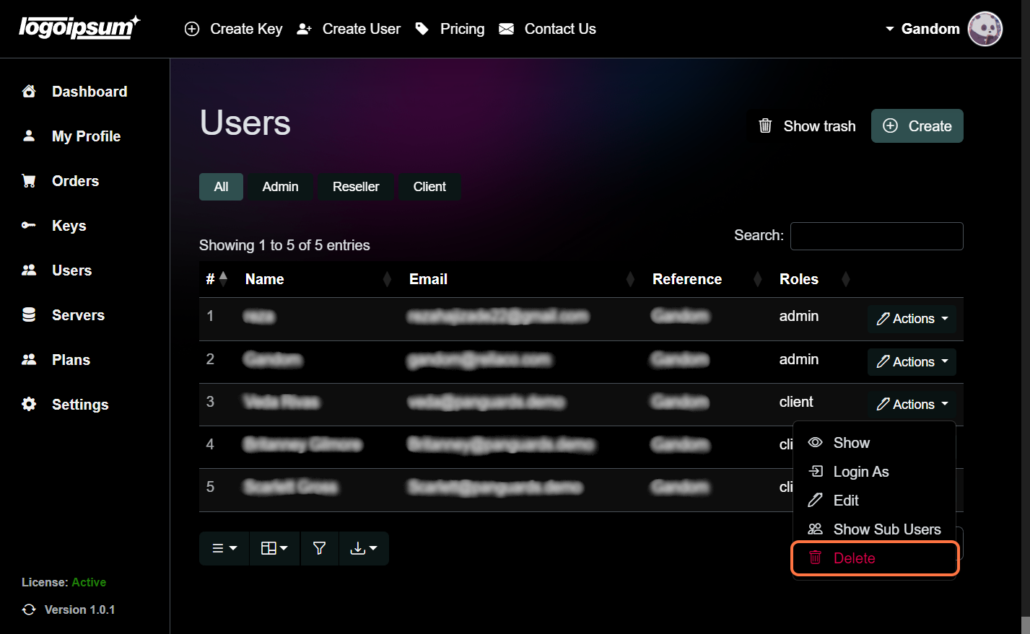
By utilizing these options, you can efficiently manage user accounts within your Outline VPN setup, ensuring streamlined administration and enhanced security.




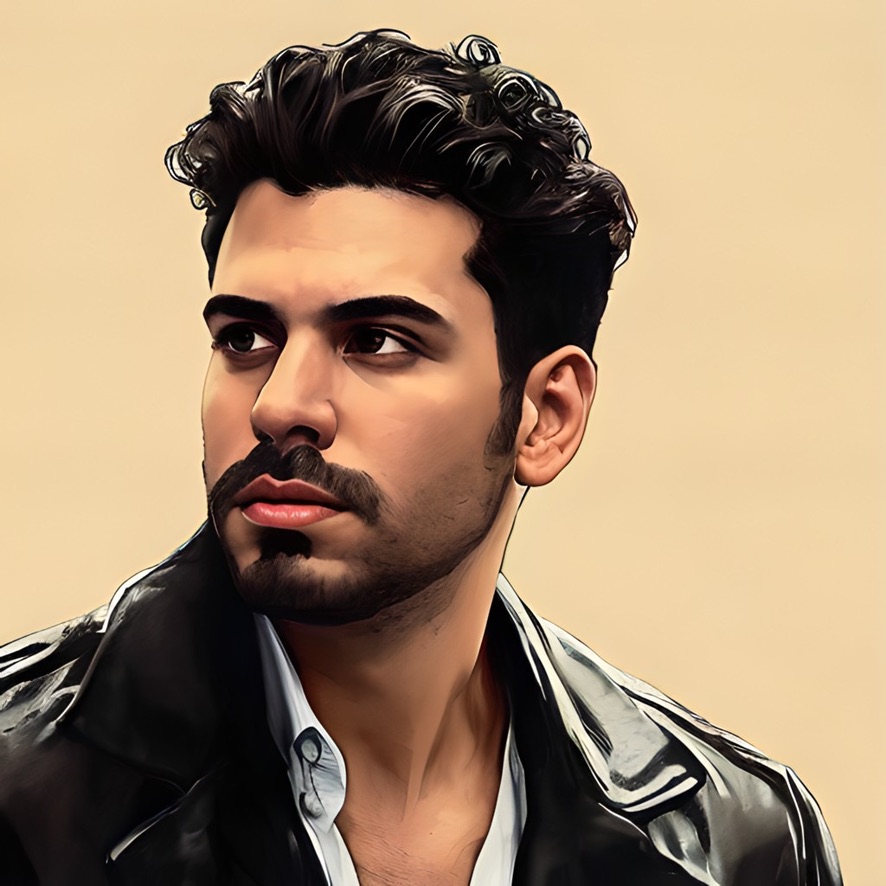


Leave a Reply