Description
Enhancing User Experience and Support Efficiency
Are you looking to reduce support requests and enhance user satisfaction on your WordPress website? The TWChat Add-on Package offers a powerful solution with its Floating Widget Plugin, designed to provide users with quick access to frequently asked questions (FAQs) without disrupting their browsing experience.
Features of TWChat Floating Widget FAQ
Seamless Integration and Advanced User Experience
The FAQ plugin seamlessly integrates with TWChat’s floating widget feature, ensuring a smooth and uninterrupted user experience on your website. By incorporating Q&A functionality directly into the chat interface, you can promptly address user inquiries and deliver essential information in real-time.
Easy Access to Frequently Asked Questions
With the FAQ plugin, your website visitors can effortlessly find answers to their most pressing questions without having to navigate away from the conversation. This streamlined approach saves valuable time for both users and support teams, fostering a positive and engaging user experience.
Increasing User Satisfaction and Support Team Efficiency
By leveraging the Q&A plugin for TWChat’s floating widget, you can significantly enhance user satisfaction while reducing the workload on your support team. Empower your website visitors with accurate and timely information, thereby improving their overall satisfaction and loyalty to your brand. Upgrade your site today to simplify information access, increase user convenience, and promote seamless communication—all within a user-friendly chat interface.
Take advantage of the TWChat Floating Widget Plugin to revolutionize user engagement and support efficiency on your WordPress website. With its intuitive features and seamless integration, you can elevate the browsing experience for your visitors while optimizing your support processes for maximum effectiveness.
Click here to learn about another plugin from TWChat Add-on Package package.
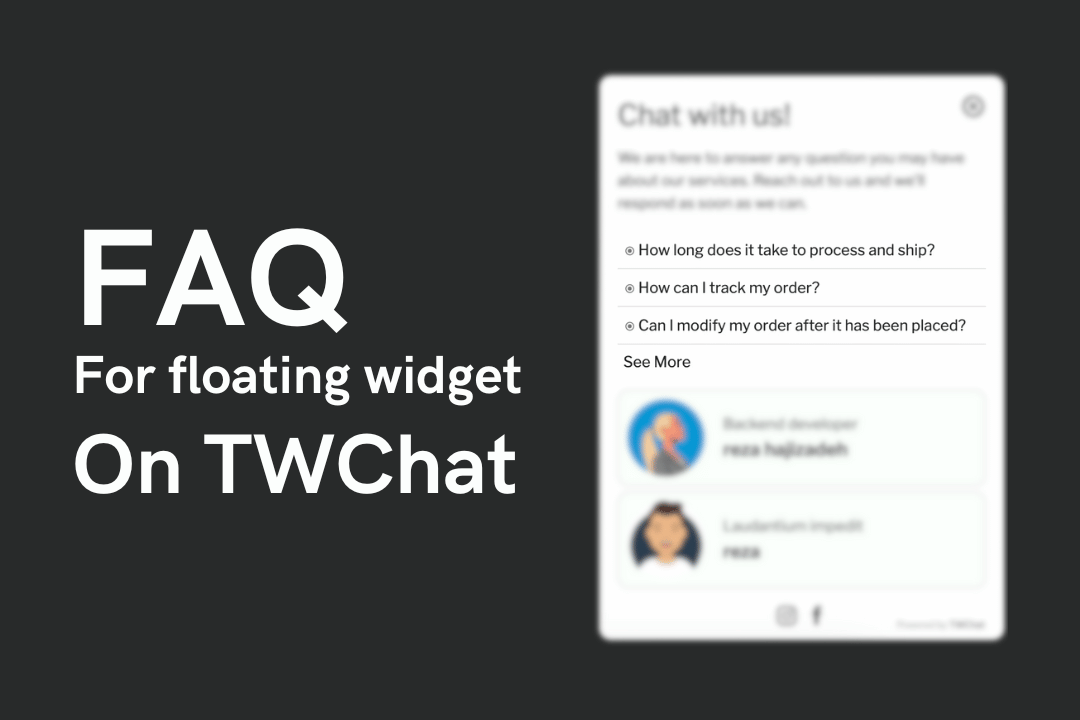
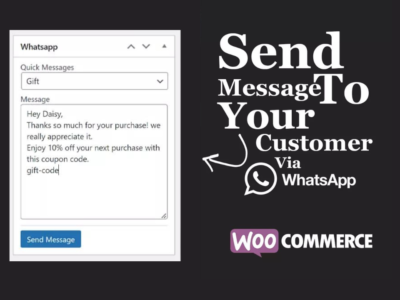
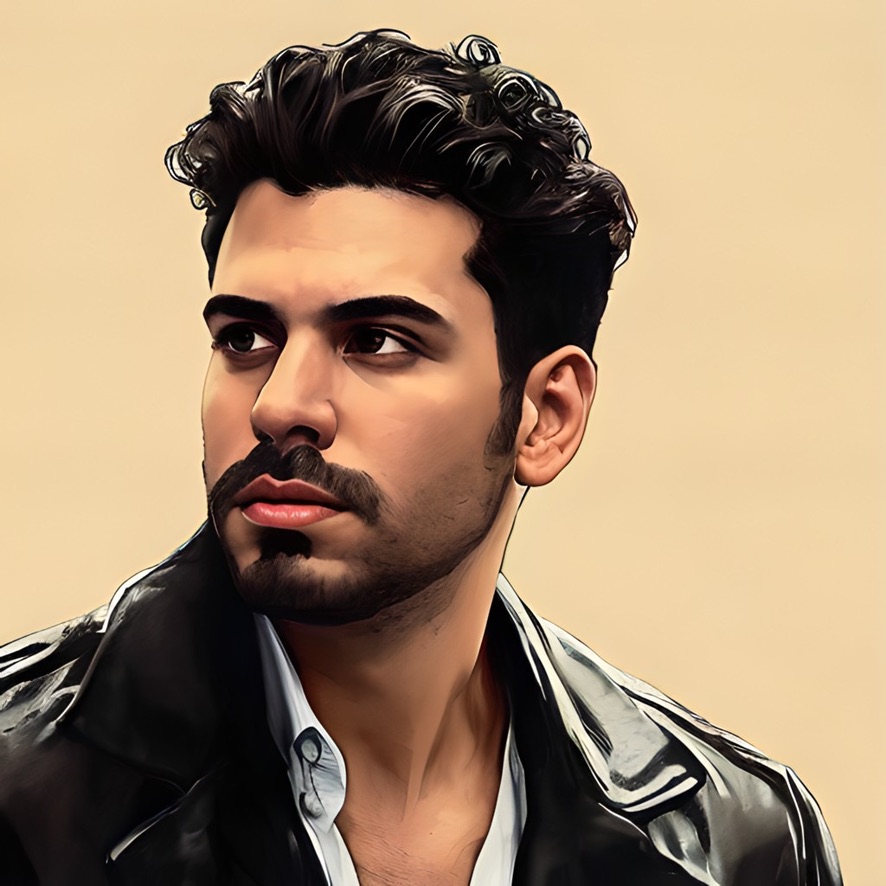


Ava –
Can we add URLs and images in our answers?
Reza –
Yes, you can add images and URLs in your answers.